





Mail Forward
Current Version: 2.6 (May 3, 2005) / 5.0 (March 26, 2010)
Internet users who have Unix command line access to their accounts usually have simple email forwarding capability that's easy to set up and maintain. Mail Forward is useful for those who don't. From the Mail Forward home page: "Mail Forward allows you to forward mail from up to 20 Microsoft Hotmail or standard POP e-mail accounts to any e-mail address. Mail Forward works by accessing your Microsoft Hotmail In Box or POP mailbox and forwarding each piece of mail through your SMTP mail server. As each message is successfully forwarded, it is cleared from the Hotmail In Box or POP mailbox. The Hotmail or POP account e-mail address is used as the return address for the forwarded mail, so if the mail is undeliverable it will be bounced back to the original account."
Version 2.6 - the latest version for "Classic" Mac OS - adds/changes the following:
- Modifications to work with Yahoo server login changes.
- Changes to work around new Hotmail login server URL parsing bug.
- Corrected a problem where malformed web mail messages were causing forwarding to stall.
Version 5.0 - the latest version for Mac OS X - adds/changes the following:
- Application re-written to run as a background process, using a System Preferences control panel interface with an optional status menu.
- Resolved system resource usage and memory leak problems.
See the version histories ("Classic" and Mac OS X) for more information.
User Reviews
Currently, no user reviews have been submitted. Send me yours!
Also See . . .
Can't find what you're looking for? Try a search:
Also, if you have an older Mac, be sure to check out the "Classic" applications page for more options.
Finally, take a look at ALEMIA if you think you know that name of an application, but aren't quite sure.
Related Links
Andrew Starr has a marvelous page of Eudora plug-ins and enhancements that Eudora users must check out. His entire site (known as eMailman) is worthwhile for every email junkie out there.
Graham Orndorff has written a superb collection of articles on setting up email servers and secure email clients on Mac OS X.
Adam Engst has put together a comprehensive overview of email attachment formats that is invaluable for anyone who wants or needs to understand the complexities behind them.
Also Consider . . .
These are applications that are newer and of potential interest, but which I haven't yet selected for permanent inclusion. Have a look, and let me know if you think they deserve to be part of the permanent collection!
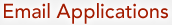
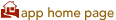

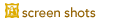

 the "Classic" Mac OS (Fat Binary) version (2.6).
the "Classic" Mac OS (Fat Binary) version (2.6).