





PGP Desktop
Current Version: 10.0 (January 25, 2010)
PGP, commonly known as "Pretty Good Privacy," is commonly used to secure Internet email communications. PGP Corporation produces a series of privacy-oriented products, including the PGP Desktop file encryption/decryption system, available in "Home" and "Professional" editions.
Version 10.0 adds/changes the following:
- Additional supported operating systems. PGP Desktop for Mac OS X can now be installed on systems running Mac OS X 10.6.
- New localized versions. PGP Desktop has been localized and can now be installed in French (France) and Spanish (Latin America).
- PGP Universal Server connectivity. Increased resiliency of PGP Desktop when connectivity to the PGP Universal Server is dependent on a VPN connection or is otherwise intermittent.
- Enrollment after installation. Following installation of PGP Desktop for Mac OS X, enrollment to the PGP Universal Server is initiated immediately after the user logs on to the Mac OS X system.
- Enhanced Server Key Mode (SKM) keys. SKM keys now include the entire key on your keyring. In addition, SKM keys can now be used for encryption functions such as disk and file encryption and decryption, as well as decrypting MAPI email messages when you are offline.
- Key usage flags. Each subkey can now have its own key usage properties, so that one subkey could be used for PGP WDE only, and another could be used for all other PGP Desktop functions. Set the key usage of a key when you want to use a key for disk encryption only but you do not want to receive encrypted email using that key.
- Universal Server Protocol (USP) key searches. The PGP Universal Services Protocol (USP) is a SOAP protocol operating over standard HTTP/HTTPS ports. This is now the default key lookup mechanism. If you are in a PGP Universal Server-managed environment, all key search requests as well as all other communications between the PGP Universal Server and PGP Desktop use PGP USP.
- PGP Viewer. Use PGP Viewer to decrypt and view legacy IMAP/POP/SMTP email messages. Offline policy enhancements. In a managed environment, mail policy is now enforced even if you are offline and not connected to the PGP Universal Server or if the server itself is offline.
- Additional keyboard compatibility. Four new language keyboards have been added for support at PGP BootGuard. These are: English (US-International), Japanese (Japan), German (Germany), French (France), Spanish (Latin America), Spanish (Spain, ISO).
- Full disk encryption support on Linux. PGP WDE for Linux provides full disk encryption with pre-boot authentication on Ubuntu and Red Hat. For more information, see the PGP Whole Disk Encryption for Linux Command Line Guide.
- Force encryption enhancements. When your PGP Universal Server administrator changes policy to require that all disks be encrypted, the next time policy is downloaded to your system, the PGP WDE assistant is displayed so you can begin to encrypt your disk.
- Extended ASCII character support. Extended ASCII characters can now be used when creating PGP WDE users. Support added for Boot Camp. PGP Desktop for Mac OS X can now be used on systems where Boot Camp has been installed. For information on how to use Boot Camp with PGP Desktop, see the installation instructions.
- A positively huge number of bugfixes
PGP Desktop is available for Mac OS X in several editions, including the following:
Pricing starts at $99 for the home edition. See the online store for more information.
User Reviews
Currently, no user reviews have been submitted. Send me yours!
Also See . . .
Can't find what you're looking for? Try a search:
Also, if you have an older Mac, be sure to check out the "Classic" applications page for more options.
Finally, take a look at ALEMIA if you think you know that name of an application, but aren't quite sure.
Related Links
Andrew Starr has a marvelous page of Eudora plug-ins and enhancements that Eudora users must check out. His entire site (known as eMailman) is worthwhile for every email junkie out there.
Graham Orndorff has written a superb collection of articles on setting up email servers and secure email clients on Mac OS X.
Adam Engst has put together a comprehensive overview of email attachment formats that is invaluable for anyone who wants or needs to understand the complexities behind them.
Also Consider . . .
These are applications that are newer and of potential interest, but which I haven't yet selected for permanent inclusion. Have a look, and let me know if you think they deserve to be part of the permanent collection!
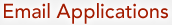
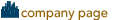
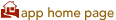


 to request a demonstration version to download (Mac OS X; Carbon / Universal).
to request a demonstration version to download (Mac OS X; Carbon / Universal).