





NetFinder
Current Version: 3.1.1 (April 15, 2008)
NetFinder (not to be confused with the former Apple Product of the same name) is a very nice FTP client that has become a time-tested product.
NetFinder 3 is a major rewrite of the application in Cocoa, and is the first release of the software since version 2.3.3 arrived in November 2003. Version 3 supports the following protocols:
- ftp - File Transfer Protocol
- ftps - File Transfer Protocol with SSL/TLS
- ftpsi - File Transfer Protocol with implicit SSL
- sftp - File Transfer Protocol over SSH
- http - Hyper Text Transfer Protocol - Web Pages
- https - Hyper Text Transfer Protocol with SSL - Web Pages
- webdav - File Transfer over http (works with iDisk and cpanel too)
- webdavs - File Transfer over http with SSL (works with iDisk and cpanel too)
- file - Browse local hard disk
Version 3 also includes the following advanced features:
- Advanced mirroring/syncing - mirror up, mirror down, mirror both ways (merge) - a perfect companion for iWeb
- Mirroring Simulation Run
- Dynamic self contained filterable mirror reports. (Brought to you first by NetFinder)
- NetFinder Automation Components - apply an automation to a selection of files/folders on a remote server in one simple step. (Brought to you first by NetFinder)
- Define your own automation components easily using Apple Automator.app
- Ability to edit remote files in an editor of your choosing
- Open in Terminal - quickly connect via ssh to a specific folder on a server
- Auto-upload droplets - mini-applications that upload to a server whatever is dropped onto them
- AppleScript support
- ICI script support
- RubyCocoa script support
- Script and Executable based NetFinder Automation Components
- Customizable Sound/Speech feedback
Version 3.1.1 makes the following additional changes:
- Added Toolbar to listing windows for easy access to often used commands.
- Added a View Menu to hide/show various parts of the listing window, including the toolbar.
- Added private/public URL mapping preference pane
- Added "Copy Public URL to Clipboard" feature.
- Added WebView command to open a files public URL in the default browser, eg Safari.
- Added remainder of German localization. Special thanks to Morell. If you still find something in English, send over the German translation and we will fix it up.
- Fixed a corrupt file causing characters to drop out in a few German localized strings. Thanks Reto.
- Fixed a bug in single window mode which would allow a new window to be created when opening the parent window from the Menu.
- Improved handling of bad reply from certain FTP servers, should no longer crash.
For a more detailed look at NetFinder 3's impressive capabilities, see the online documentation.
User Reviews
"I've used Fetch primarily for months, but never liked its interface much. NetFinder gives me a Finder-like interface similar to Cyberdog. A big improvement that may give Fetch a good run for its money."
—Mark A. Lindsay
"I have been using NetFinder 1.1.3 now for about 21 days, it delivers all that Peter Li and Victor (or Vincent?) Tan promise. Much like the old Snatcher ftp client (full GUI) but better and faster and the ability to re-enable or pick up a dropped file transfer is a Godsend! Reasonably stable and intelligent with FTP (Interarchy's or Fetch's) bookmarks or html URL's. I've ordered my copy!"
—Dave Edmunds
"[2.3.3] It pains me to give NetFinder a bad review, but sadly version 2.3.3 under Mac OS 10.3.8 is broken or incomplete in many places (speech alerts do not work, help is missing in action despite being present online at NF's web site, the CM item "Copy URL to Clipboard" does not work properly for bookmarks, I get odd transfer errors that are only a problem in NF out of all the FTP clients I've used). In addition you cannot command-click a window's icon to get the directory menu you can in the Finder, thus - so far as I can see - there's no easy way to jump to the enclosing folder. For what's touted as "The most Finder like FTP client for the MacOS" this isn't good. Also the Shortcuts menu is poorly implemented. Naming shortcuts must be done via the Finder preventing many common characters present in net addresses being used. In short NF 2.3.3 for OS X feels like a beta carbon port from back in the days of 10.0. The lack of any new updates or bugfixes since 2003, broken links in NF's help menu and bookmarks, plus the unanswered posts to the NF usergroup don't inspire confidence that the situation will improve any time soon. NF is a very attractive, stable FTP client and the Finder look and feel is wonderful (when it works). It's one of those frustrating programs I _really_ want to like, but falls down in so many areas I cannot seriously consider it worth the hassle or registration fee, and that's a real pity :-("
—Jamie Kahn Genet, 3/10/2005
Submit another review!
Also See . . .
Can't find what you're looking for? Try a search:
Also, if you have an older Mac, be sure to check out the "Classic" applications page for more options.
Finally, take a look at ALEMIA if you think you know that name of an application, but aren't quite sure.
Also Consider . . .
These are applications that are newer and of potential interest, but which I haven't yet selected for permanent inclusion. Have a look, and let me know if you think they deserve to be part of the permanent collection!
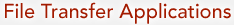
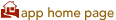

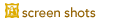

 the Mac OS X 10.4+ (Cocoa / Universal) version.
the Mac OS X 10.4+ (Cocoa / Universal) version.