





The NATural
Current Version: 1.0b2 (December 13, 2005)
From The NATural home page: "The NATural is a GUI tool to manage the NAT settings of Mac OS X Server. The NATural allows you to configure many of the settings that Server Admin will pass to natd. Apple's Server Admin software provides only a limited interface to control NAT routing functions. The underlying process, natd, can accept many more arguments. Although Server Admin does not provide an interface to these functions, it does respect all settings that natd supports." The NATural allows you to easily configure the following settings (and many others):
- Default Address
- IP Forwarding
- Port Forwarding
- Logging Options
Version 1.0b2 adds/changes the following:
- No longer asks for password twice on first launch
- Fixed interface menu to read non-physical interfaces
- Added "Other..." option in interface menu
- Fixed several "Error in helper tool response" errors
- Error messages now more specific where possible
- Now asks to apply changes if necessary before starting or restarting NAT
- Port forwarding rules must now include both a target and destination port, this is a restriction imposed by serveradmin
- Punch_fw, custom divert ports, and remote IP/port specifications of port forwarding rules now hidden (ignored by serveradmin)
- Expanded help
- Log drawer performance and memory usage improved
- Better handling of malformed port forwarding and IP forwarding rules
User Reviews
Currently, no user reviews have been submitted. Send me yours!
Also See . . .
Can't find what you're looking for? Try a search:
Also, if you have an older Mac, be sure to check out the "Classic" applications page for more options.
Finally, take a look at ALEMIA if you think you know that name of an application, but aren't quite sure.
Built Into Mac OS X
Mac OS X has a huge amount of TCP/IP-based server software built into it that I don't specifically cover here. Your "Sharing" Preference Pane allows you to enable and disable these services with a click of the mouse. The software running behind the scenes to provide many of these services is generally of the open source variety. The standard release of Mac OS X includes, among many others:
- Apache httpd (web server; enabled via the Sharing Preference Pane).
- Postfix (mail server; see Mac OS X Hints for more information).
- tnftpd (FTP server; enabled via the Sharing Preference Pane).
- OpenSSH (Secure Shell server; enabled via the Sharing Preference Pane via "Remote Login" but additionally configurable via selected applications listed on this page).
- BIND (Domain Name System server; see Mac OS X Hints for more information).
- Samba (Windows file sharing; enabled via the Sharing Preference Pane).
- XFree86 (X Window server; enabled via the "X11" application in your "Utilities" folder, if you elected to install it with Mac OS X).
Of course, Mac OS X Server includes many more, in addition to offering more recent versions of many of the above servers.
Related Links
Graham Orndorff has written a superb collection of articles on setting up email servers and secure email clients on Mac OS X.
Also Consider . . .
These are applications that are newer and of potential interest, but which I haven't yet selected for permanent inclusion. Have a look, and let me know if you think they deserve to be part of the permanent collection!
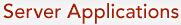
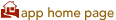

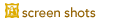

 the Mac OS X (Cocoa) version.
the Mac OS X (Cocoa) version.