





Xtools
Current Version: 1.2 (March 9, 2003)
Tenon Intersystems the Xtools X Window server package for Mac OS X. From the Xtools web site: "Xtools is a new, built-from-the-ground-up, object-oriented, multi-threaded Cocoa application that takes full advantage of CoreGraphics and Quartz. Xtools is optimized for the velocity engine and multiple processors and supports hardware accelerated OpenGL. Xtools is not only a vehicle for displaying remote X11 client applications, but also for developing local X11 clients. The Xtools X11 libraries let developers build clickable X applications that can be minimized in the Dock. Xtools is based on open source industry standards and is tightly integrated with Mac OS X and Apple technologies."
User Reviews
Currently, no user reviews have been submitted. Send me yours!
Also See . . .
Can't find what you're looking for? Try a search:
Also, if you have an older Mac, be sure to check out the "Classic" applications page for more options.
Finally, take a look at ALEMIA if you think you know that name of an application, but aren't quite sure.
Built Into Mac OS X
Mac OS X has a huge amount of TCP/IP-based server software built into it that I don't specifically cover here. Your "Sharing" Preference Pane allows you to enable and disable these services with a click of the mouse. The software running behind the scenes to provide many of these services is generally of the open source variety. The standard release of Mac OS X includes, among many others:
- Apache httpd (web server; enabled via the Sharing Preference Pane).
- Postfix (mail server; see Mac OS X Hints for more information).
- tnftpd (FTP server; enabled via the Sharing Preference Pane).
- OpenSSH (Secure Shell server; enabled via the Sharing Preference Pane via "Remote Login" but additionally configurable via selected applications listed on this page).
- BIND (Domain Name System server; see Mac OS X Hints for more information).
- Samba (Windows file sharing; enabled via the Sharing Preference Pane).
- XFree86 (X Window server; enabled via the "X11" application in your "Utilities" folder, if you elected to install it with Mac OS X).
Of course, Mac OS X Server includes many more, in addition to offering more recent versions of many of the above servers.
Related Links
Graham Orndorff has written a superb collection of articles on setting up email servers and secure email clients on Mac OS X.
Also Consider . . .
These are applications that are newer and of potential interest, but which I haven't yet selected for permanent inclusion. Have a look, and let me know if you think they deserve to be part of the permanent collection!
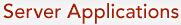
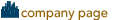
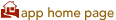

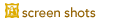

 to register for a 14-day demonstration version to download (Mac OS X, Cocoa).
to register for a 14-day demonstration version to download (Mac OS X, Cocoa).