





OmniWeb
Current Version: 5.10.1 (August 31, 2009)
OmniWeb was the first Web browser for Mac OS X / Mac OS X Server. It's fully-featured, with a gorgeous interface. Recent versions of OmniWeb (4.5 and later) employ Safari's HTML rendering engine for improved rendering performance and functionality.
Version 5.10/5.10.1 added/changed the following:
- Updated Italian, Japanese, German, French, and Chinese localizations. (5.10.1)
- Fixed an issue where clicking to load blocked iframes had no effect. (5.10.1)
- Integrated the Safari 4.0.3 version of WebKit. This version of WebKit is blazingly fast, Acid 3 compliant, and adds a bunch of great new features for web developers (mostly hidden in the context menu under "Inspect Element").
- Implemented ground-breaking support for the revolutionary Gopher protocol - a first for WebKit-based browsers! For a list of Gopher servers, see the Floodgap list. Enjoy!
- You can once again drag one or more tabs onto the main content area of a window to move them to that window, holding down Option to copy them. (It has always been possible to drag tabs from one tab drawer to another, but now you can drag to a window even when its tab drawer is closed.)
- You can now use Applescript to set the active tab in a browser window.
- Saved images and files should have more reasonable filenames, now.
- Made our user agent string a little more truthful.
- Fixed a bug where sometimes hitting right arrow in a text field would move your cursor to the end of the text incorrectly.
- New browser windows will now cascade their position based on the position of the frontmost browser window. They're also now willing to position themselves above their starting position, and closer to the edges of their available space.
- When you haven't locked down a particular window size, OmniWeb will now remember the last position you moved a window to, not the last position one was opened in.
- When OmniWeb creates a new window next to a window of a different size, it now correctly positions the new window relative to the top left corner of the reference window rather than its bottom left corner.
- Browser windows now snap to common widths such as 800 or 1024 pixels when resized.
- Fixed a bug where digest authentication would sometimes repeatedly prompt for a password even though the supplied password was valid.
- Set our image display behavior to match Safari's with regard to shrinking standalone images to fit the window.
- Updated Omni's code signing certificate.
- Localization updates for French and Italian.
- Snow Leopard: Fixed a crash when using the workspace window to switch between workspaces.
- Snow Leopard: Updated OmniWeb's crash catcher to be compatible with Snow Leopard.
- Snow Leopard: Several behind-the-scenes updates to the built-in software update feature, and one very useful new feature: you can now tell software update to ignore a specific update.
Despite rave reviews in other places, all I can say is: even given all the new features, I find OmniWeb slightly underwhelming. Site-by-site preferences - which may be OmniWeb 5's most useful feature - really demonstrate that serious problems with the Web itself are the larger issue . . . in short, if one site behaves so profoundly differently from other sites that my browser settings need changing, there's no good reason for me to visit that site. Since most of OmniWeb 5's other new features exist in (or are capable of being closely or completely emulated with) other browsers, it is hard to recommend OmniWeb despite the fact that it's an otherwise unobjectionable - and attractive-looking - piece of software.
That aside, if there is one single feature that makes OmniWeb worth the download, it has to be its genuine (yet still a bit buggy) ability to check web sites for updates, on both a scheduled and manually-instantiated basis. (As a matter of fact, OmniWeb is the key tool I use to check for software updates on The Mac Orchard!) Other software claims to do this, but OmniWeb just does a better job of it.
User Reviews
"I find it to be an excellent browser. It looks better than IE. It is a lot faster than IE. I have not found any problems with CSS support, but then I have not put it [through a] complete test yet. I have noticed a minor problem with Java support and some JavaScript support. But even with these minor problems, I have made it my default browser and haven't had any reason to regret my decision."
—Gardner D. Underhill III
Submit another review!
Also See . . .
Can't find what you're looking for? Try a search:
Also, if you have an older Mac, be sure to check out the "Classic" applications page for more options.
Finally, take a look at ALEMIA if you think you know that name of an application, but aren't quite sure.
Related Links
Are you looking for an older version of a browser, but can't seem to find it? The evolt.org Browser Archive and Darrel Knutson's Macintosh Web Browser Page are the places to visit!
Also Consider . . .
These are applications that are newer and of potential interest, but which I haven't yet selected for permanent inclusion. Have a look, and let me know if you think they deserve to be part of the permanent collection!
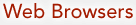
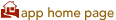

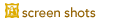

 the Mac OS X 10.4.8+ (Cocoa / Universal) version.
the Mac OS X 10.4.8+ (Cocoa / Universal) version.