





Cyndicate
Current Version: 1.1 (December 26, 2007)
From the Cyndicate web site: "Cyndicate is a easy-to-use, next-generation, RSS/Atom syndication feed reader that gives you command over your news. Cyndicate will fetch, organize, and display news and articles from millions of websites and weblogs, giving you complete control over your day's news."
Some of Cyndicate's unique features include:
- Mail-like interface - If you've ever used an email client, you'll feel right at home.
- Style Sheets - Customize the look of articles using standard HTML and CSS or use any of the included styles.
- Folders - Sort and save articles any way you like.
- Smart Folders - Create lists of articles automatically based on criteria you set.
- Filters - Automatically sort, label, and mark articles as they are downloaded.
- Persistence - You have full control over the life of each article. Save it for as long as you like.
- Automatic Ratings - Find out what articles you'll like before reading them. Cyndicate will automatically rate each article based on your history.
- Podcasts and Enclosure - Manually or automatically download podcasts and enclosures. Podcasts can even be added to iTunes automatically.
Version 1.1 adds/changes the following:
- Added an option to set the dock to show the count of either all unread, the inbox, or none.
- Added a fix for feeds that have bad text encodings
- Added support for youtube videos listed in the mrss format
- The article list will now auto scroll
- Changed the way favicons are loaded to try to prevent a lock
- Fixed deleting inactive feeds and their articles
- Fixed selection change when moving articles in the feed view
- Fixed automatic downloading
- Fixed delete filters on Intel machines
User Reviews
Currently, no user reviews have been submitted. Send me yours!
MulleNewz
Current Version: 1.9 (May 29, 2003)
MulleNewz is an OS X "dockling" which allows you to stay in touch with the world via the OS X dock. The program is actually an easy-to-configure RSS news reader that can access a lot of popular sites that offer RSS news content by displaying news headlines in a compact manner. When you click on the headline you're interested, MulleNewz will open your preferred browser and direct it to the URL containing the whole story.
Version 1.9 addresses the following:
- Due to a bugfix in the EDMLParser a new version had to be created. O'Reilly RSS feeds are rendered properly now.
User Reviews
Currently, no user reviews have been submitted. Send me yours!
NetNewsWire
Current Version: 3.2.7 (March 29, 2010)
NetNewsWire (acquired by NewsGator in October, 2005) is an easy-to-use RSS Web news reader for Mac OS X. Its familiar three-paned interface - similar to Apple Mail and Outlook Express - can fetch and display news from thousands of different websites and weblogs, making it quick and easy to keep up with the latest news. Features include:
- News comes to you - Spend less time surfing. Let NetNewsWire do the work for you, as it gathers your news and tells you which items are new. Subscribe to feeds from all over the web - and from the built-in list of thousands of feeds in the Sites Drawer.
- Tabbed browser - Open web pages in NetNewsWire's browser, and see them the same as in Safari, but with the convenience of staying in the same window. NetNewsWire remembers tabs between launches, so you come right back to where you left off last time.
- Searching - Search your news items with a standard Apple search widget - as in Mail and other applications.
- Podcasts and enclosures - Automatically download podcasts and enclosures. Send podcasts to iTunes with with your choice of genre and playlist.
- Smart lists - Gather news from all your feeds based on your criteria. It's like smart playlists in iTunes - only for news instead of music.
- Flagged items - Mark items that you want to keep - they stay forever or until you mark them as unflagged.
- Synchronization - Keep your subscriptions, news item status, and even browser tabs synchronized between two or more computers.
- Bloglines syncing - Read your Bloglines feeds with NetNewsWire for the best of both worlds, a rich desktop client and acessible-anywhere server.
- Search-result subscriptions - Make special subscriptions that display results from search engines like Yahoo, Feedster, and Daypop, or from keyword searches at Del.icio.us, Flickr, and Technorati. Easily keep up with topics that interest you.
- Widescreen view - The three-column view is perfect for laptops and today's monitors that have more horizontal space.
- Persistence - Tell NetNewsWire how long to keep news items, so you can still read them even after they disappear from the feed.
- Scripting and Automator - Control NetNewsWire with AppleScript - and with Automator too, if you're running OS X 10.4 or greater. Add commands to NetNewsWire via the scripts menu.
- Scripted feeds - Generate custom RSS and Atom feeds via AppleScript, Perl, Python, Ruby, and other scripting languages.
- HTML Differences - Track changes in news items as they're edited and updated.
- Activity window - Stay in control as NetNewsWire shows you exactly what it's downloading.
- Dinosaurs - Find feeds that haven't updated in a long time via the Dinosaurs window.
- Inline summaries and datelines - Show summaries and datelines in the headlines list to make skimming faster and easier - especially for the widescreen view.
- Versatile headlines list - Add date, subject, and creator columns to the headlines list - and sort on any of these columns.
- More - Change the fonts in the subscriptions and headlines lists, turn on and off the unread count in the Dock, download files, and more.
Version 3.2.7 adds/changes the following:
- Deletes sync actions older than a week from the queue. The folder-deleting bug fix led to folder-deletes from the past getting synced, when it's probably no longer appropriate.
User Reviews
Currently, no user reviews have been submitted. Send me yours!
NewsFan
Current Version: 1.8.3 (December 21, 2005)
Like NetNewsWire, above, NewsFan is an easy-to-use RSS Web news reader for Mac OS X. News views an be customized through the use of stylesheets, and the software contains some interesting integration with iPods (news can be converted into audo that is uploaded to your iPod) and the iTunes Music Store (which can be browsed using the NewsFan interface). Version 1.8.3 adds/changes the following:
- Improve the handling of Web kit for Tiger for speed.
- Support Video podcast (m4v type).
- Support Atom 1.0.
- Support XML output the subscriptions as .webloc format.
- Improve the handling of search words.
- Support to change the temporary search results to normal subscription.
- Fix sound handling for Tiger.
- Improve the handling of windows for Tiger.
NewsFan is shareware, and arrives as a 14-day limited trial. Volume discounts are available.
User Reviews
Currently, no user reviews have been submitted. Send me yours!
NewsFire
Current Version: 1.6v84 (September 8, 2009)
NewsFire is an RSS newsreader with a Mac-friendly face and a number of handy features, such as smart feeds that match specified criteria, animated alerts, and more.
While no information is available regarding what's new in version 1.6v84, version 1.6v81 adds/changes the following from version 1.5:
- NewsFire now supports direct posting to Twitter, using the same hotkey shortcut and interface.
- In addition, NewsFire 1.6 has an updated visual design and now has built in auto-updater support (via Sparkle) for pain-free upgrades.
User Reviews
Currently, no user reviews have been submitted. Send me yours!
NewsLife
Current Version: 1.5 (December 7, 2009)
NewsLife is a simplified replacement for the NewsMac Pro RSS reader for Mac OS X. (NewsMac Pro was discontinued at the end of 2006. All customers who purchased NewsMac Pro since April 2006 are eligible for a free upgrade to NewsLife.)
According to the authors, "NewsLife has been redesigned from the ground up to be much simpler and more geared towards everyday use rather than being a specialist tool." More information is available in the FAQ.
Version 1.5 - the first release in over a year - adds/changes the following from 1.2.1:
- Picture Tile mode - Version 1.5 lets you browse a feed purely by thumbnails. If a feed doesn't contain an image for a given article, NewsLife simply swaps in the headline on a cheerfully coloured tile so you still know what else is there.
- Also new is a feature that was planned for 1.0 but which never made the cut - you can now filter feeds by author. This is handy if you read a feed where there are multiple contributors, just click the author link at the bottom of the article summary to see everything else published by that person.
NewsLife requires Mac OS X 10.4 or later.
User Reviews
Currently, no user reviews have been submitted. Send me yours!
Shrook
Current Version: 2.81 (January 7, 2010)
Shrook is an RSS newsreader that supports all versions of RSS and Atom. Interesting features include the ability to synchronize your news lists between multiple Macs, "distributed checking," and more.
Version 2.81 adds/changes the following:
- Fixes bugs in Twitter support
Once shareware, Shrook is now freeware as of version 2.5.
User Reviews
Currently, no user reviews have been submitted. Send me yours!
Vienna
Current Version: 2.5.0.2501 (March 19, 2010)
Vienna is a freeware, open source RSS/Atom reader for the Mac OS X operating system. It provides features comparable to commercial newsreaders but it is both it and the source code are freely available for download. Features include:
- Simple, uncluttered UI - Vienna's user interface is intentionally kept sparse as so to only present you with the controls you absolutely need. All other functionality is moved to the menus.
- Support for RSS and Atom feeds - Vienna supports both RSS 2.0 and Atom feeds. It automatically takes care of deciphering and presenting the articles in a consistent format regardless of the original feed format.
- Smart Folders - Create folders whose contents are dynamically determined by criteria that you specify. When you view the folder, Vienna automatically displays all articles meeting that criteria.
- Folder groups - Organize your subscriptions into groups and you can even create groups within groups.
- Import and Export - Import your subscriptions from Bloglines or any other RSS reader that exports in OPML format. Similarly export your subscriptions to an OPML format file for importing elsewhere.
- Scheduled Refresh - Refresh your subscriptions automatically every 30 minutes or every 1, 2 or 6 hours.
- Flagged Articles - Flag articles of interest and view them together via the Marked Articles smart folder.
- Reading Panes - Choose your reading pane layout. Put it below the articles or to the right, whichever orientation works best for you.
- Styles - Change your style in which articles are presented from any of the built-in custom styles. Or create your own styles with a bit of knowledge of HTML and CSS.
Version 2.5.0.2501 adds/changes the following:
- User Interface refresh: Removed the grey headers, made the vertical divider easier to grab and made filtering more discoverable.
- Added support for plugins.
- Added support for search engine plugins and the ability to do web-searches from the toolbar.
- Added support for blog editor plugins.
- Added support for sharing plugins that work like bookmarklets for social websites.
- Added support for script plugins.
- Added Share With Facebook button.
- Added Share With Evernote button.
- Added Share With Twitter button with automatic URL shortening via bit.ly.
- Added user contributed "Share with Delicious" plugin to the core distribution.
- Update to the current version of Sparkle, which prevents auto-updating to a version of Vienna which will not run on the user's system.
- Fix bug where deleting a feed in Unified view mode would cause Vienna to stop working correctly.
- Fix bug where changing the article font size would crash Vienna.
- Fix bug that caused zombiefied update spinners.
- Fix bug that caused the reading position to be lost upon refresh.
See the blog for the detailed history of changes.
User Reviews
Currently, no user reviews have been submitted. Send me yours!
Also See . . .
Can't find what you're looking for? Try a search:
Also, if you have an older Mac, be sure to check out the "Classic" applications page for more options.
Finally, take a look at ALEMIA if you think you know that name of an application, but aren't quite sure.
Tip!
Some Web browsers (such as Safari, Firefox and Shiira) can perform rudimentary RSS newsreading tasks, but they're not specialized, dedicated applications like these, with all sorts of bells and whistles. If you want to get your feet wet with RSS, however, Safari & Firefox can be a good start.
Related Links
Andrew Starr has another marvelous page about XML newsreaders on his Newsreaders.com web site.
Also Consider . . .
These are applications that are newer and of potential interest, but which I haven't yet selected for permanent inclusion. Have a look, and let me know if you think they deserve to be part of the permanent collection!

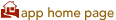

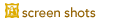

 the Mac OS X 10.4.3+ (Cocoa / Universal) version.
the Mac OS X 10.4.3+ (Cocoa / Universal) version.